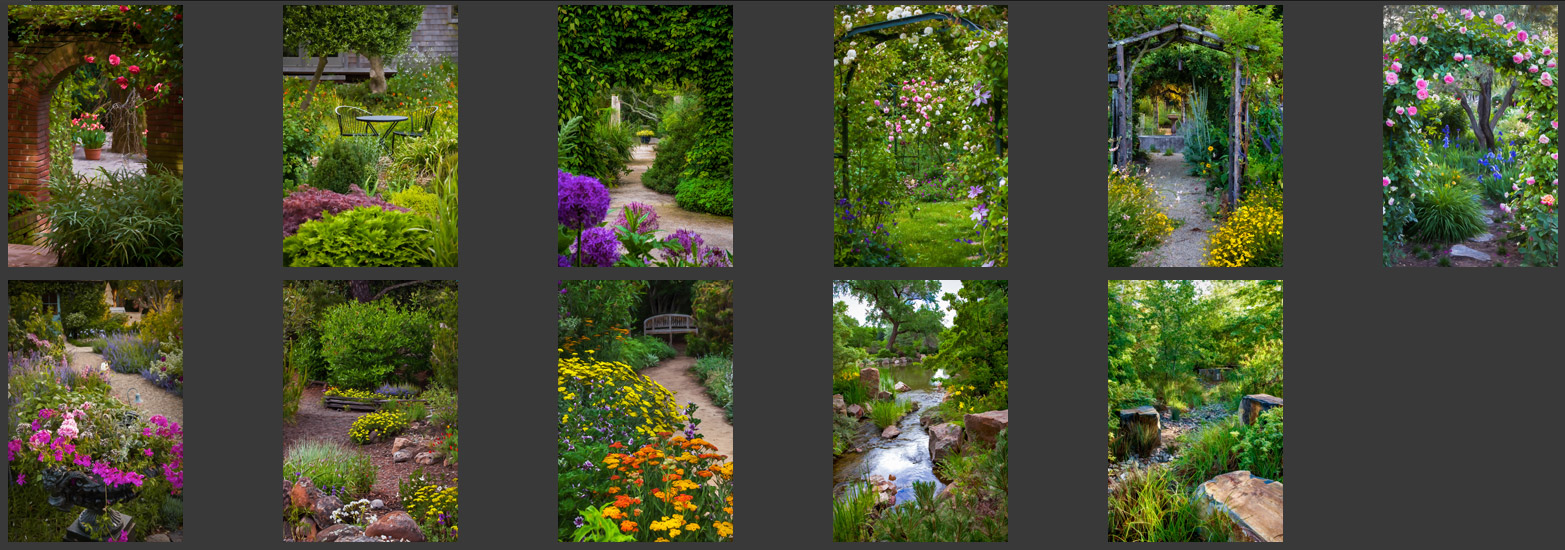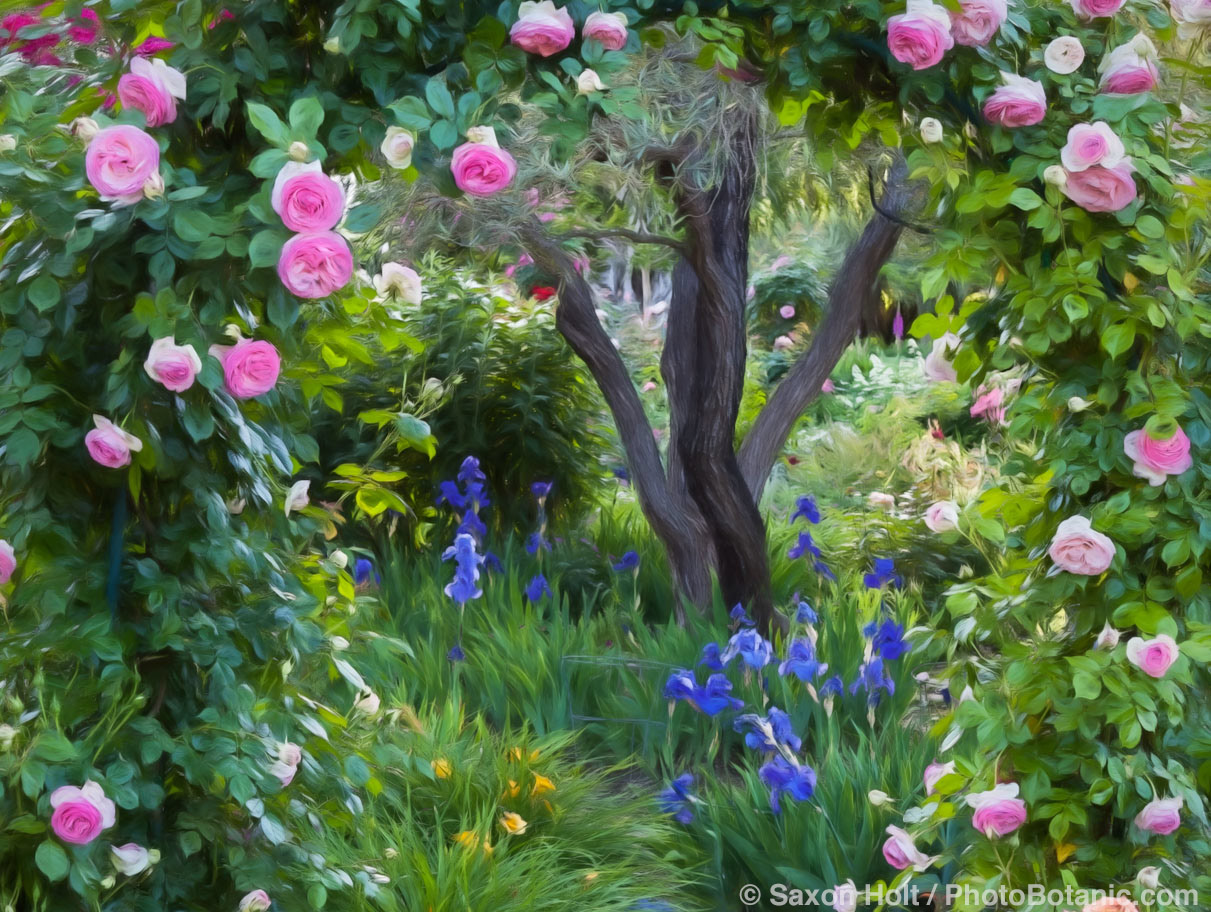I have just finished a series of 16×24 photographs for an exhibition. An art buyer, working for an interior decorating firm, requested these 11 vertical photographs for a hospital patient waiting room.
The request came out of the blue – I had never worked with this art buyer, and I had never printed any of these images. The buyer found them by searching my stock library, and I set about preparing them as art prints. For each of the images I added various filter treatments using Topaz filters.
I suppose I am a frustrated artist working with a camera wanting to be a painter. Actually, not so frustrated – Photoshop provides photographers with some amazing tools. I need make no apologies for how I see these images, I am not really a fan of super detailed photographs, much preferring the look of brushstrokes to a combination of pixel.
Here is a detailed section, before and after, from one of the photographs – climbing Eden Rose on an arbor.
The trick of working with various art filters in Photoshop is not to overdo them. They should be used with intent, which is why I like the Topaz filters because they offer nearly unlimited controls of each facet of the filter. It is quite satisfying to spend the time with the filters adjusting various brushes and their strokes, color densities, detail enhancements, etc.
Many of the effects are not obvious until you you look closely at the image and indeed, I like to think are irrelevant to the appreciation of the photographs on the wall.
I will present 11 images here, hopefully for your enjoyment. I don’t know how these verticals will appear on whatever device you are using to view them, but do try to imagine them as nice large prints framed on a wall.
What fun it was to have an excuse to make all these prints. If there is enough interest here in the comments, I will show how I did the treatments as posts on my PhotoBotanic website.
I hope you all have a great Thanksgiving. For me, my daughter and son-in-law are visiting from New York all week, so now, this is done.